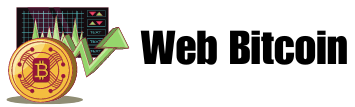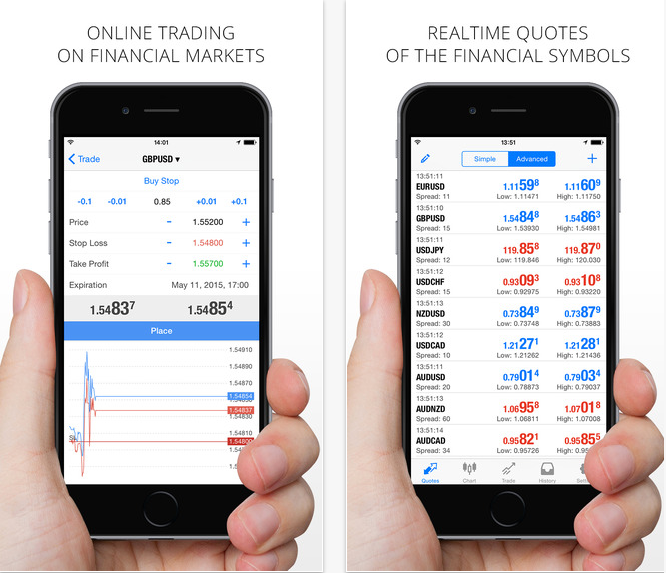
In the fast-paced world of forex trading, having access to your trading platform 24/7 can mean the difference between a winning or losing trade. MetaTrader 4 (MT4) has been a cornerstone in the forex industry for its user-friendly interface and powerful features. But did you know that you can take this power on the go with your iPhone or iPad? This comprehensive guide will walk you through everything you need to know about employing Metatrader 4 Iphone/Ipadios device, helping you stay on top of your trades from anywhere in the world.
Mobile Trading App Essentials
Before you begin your journey with MT4 on your iPhone or iPad, it’s crucial to understand the essentials of a mobile trading app. A great app should offer robust functionality with a focus on user experience. This includes easy navigation, quick access to trading features, real-time market data, and secure transactions. When weighed against these benchmarks, MT4’s mobile app shines, offering traders the ability to:
- Instantly execute trades from your mobile device
- Access to real-time quotes and market analysis tools
- Full suite of technical indicators for advanced charting
- Secure trading operations with the latest encryption technologies
Setting Up Your MT4 Account on iOS
To start trading with your iOS device, you must first set up your MT4 account. The process is simple:
- Download the MT4 app from the Apple App Store.
- Open the app and click on ‘+’ to add a new account.
- Select your broker and input your login credentials provided by your broker.
- Once you’re logged in, you can customize your trading environment to your preferences, including language options and chart settings.
Navigating the MT4 Interface on iPhone/iPad
Understanding the MT4 interface on your iPhone or iPad is vital for efficient trading. The home screen provides access to your watchlist, trade history, and other essential tabs like the market, news, and account details. The bottom tab bar allows you to switch between features effortlessly:
- Quotes Tab: Displays real-time quotes for various currency pairs with the ability to open charts directly from a quote.
- Charts Tab: Provides interactive charts with a range of timeframes and the flexibility to analyze trends on the go.
- Trade Tab: The core of your trading operations, where you can execute, modify, or close trades.
- News Tab: Stay updated with the latest financial news and its impact on the markets.
- More Tab: Access additional features such as your account information, settings, and more advanced tools.
Leveraging Advanced Features
MT4’s iOS app isn’t just for basic trading and monitoring. It’s equipped with advanced features that serious traders can leverage to improve their strategies. The app allows you to:
- Set up multiple watchlists and place pending orders.
- Use 30 built-in technical indicators and 24 analytical objects to conduct in-depth market analysis.
- Conduct one-click trading for quickly acting on opportunities.
- Utilize push notifications to stay updated on market conditions and trade execution.
Best Practices for Mobile Trading Happiness
Trading on the go can sometimes be daunting, but with best practices, you can enjoy a seamless experience:
- Stay Updated on the App: Regularly check for updates to ensure you have access to the latest features and security protocols.
- Be Mindful of Security: Since mobile devices are more vulnerable, always enable extra security features provided by the app and your broker.
- Manage Screen Time: Trading can be consuming. Set limits or use features on your iPhone/iPad to track and manage screen time.
Conclusion
With the powerful capabilities of MetaTrader 4 on your iOS device, you can harness the vast opportunities of the forex market from the palm of your hand. Now that you’re equipped with the knowledge to make the most of your mobile trading experience, take charge of your financial future and start trading with confidence, anywhere you are. Remember, knowledge and discipline are the keys to successful trading, and having the right tools at your disposal, like MT4 on your iPhone or iPad, can make all the difference. Happy trading!