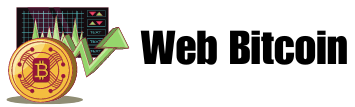In today’s digital age, typing efficiently is more important than ever. Whether you’re writing emails, creating reports, or chatting with friends, the ability to type quickly and accurately can save you a significant amount of time. If you often type in Chinese, you might have noticed that traditional typing methods can be slow and cumbersome. But there’s good news! Sogou Pinyin (搜狗拼音), a widely-used Chinese input method, can dramatically enhance your typing speed and overall productivity.
What is Sogou Pinyin?
Sogou Pinyin is a popular Chinese input method editor (IME) developed by Sogou, Inc. It allows users to type Chinese characters using the Roman alphabet (Pinyin). Since its launch in 2006, it has become the preferred choice for millions of users due to its accuracy, efficiency, and user-friendly features. Sogou Pinyin is designed to predict and suggest characters based on the Pinyin input, making typing in Chinese much faster and easier.
Why Choose Sogou Pinyin?
Enhanced Speed and Accuracy
One of the most significant advantages of using Sogou Pinyin is its ability to speed up your typing. The software’s advanced predictive text feature suggests characters as you type, reducing the number of keystrokes needed. This not only speeds up the typing process but also minimizes errors, making your work more efficient.
Extensive Vocabulary Database
Sogou Pinyin boasts a comprehensive vocabulary database that includes a vast array of standard words, phrases, and even slang. This extensive database ensures that you can find the characters you need quickly, regardless of the context. The software also updates regularly, adding new words and phrases to keep up with evolving language trends.
Customizable Experience
Another standout feature of Sogou Pinyin is its high level of customization. Users can personalize the interface, choose from various themes, and even create custom shortcuts for frequently used words. This flexibility allows you to tailor the typing experience to suit your preferences and needs, further enhancing your productivity.
How to Get Started with Sogou Pinyin
Download and Installation
Getting started with Sogou Pinyin is a breeze. Begin by downloading the software from the official Sogou website or your device’s app store. Follow the simple installation instructions to set up the IME on your computer or mobile device. Once installed, you can start typing in Chinese using the familiar Pinyin system.
Setting Up Your Preferences
After installation, take some time to explore the settings and customize the software to your liking. You can adjust the appearance, change the input method, and set up keyboard shortcuts. Experimenting with different settings will help you find the optimal configuration for your typing style.
Practice Makes Perfect
Like any new tool, becoming proficient with Sogou Pinyin may take some practice. Spend some time familiarizing yourself with the predictive text feature and getting comfortable with the interface. The more you use it, the faster and more accurate your typing will become.
Real-World Applications of Sogou Pinyin
Academic Writing
For students and academics, Sogou Pinyin can be a game-changer. Typing research papers, essays, and reports in Chinese becomes significantly faster and less error-prone. The software’s extensive vocabulary database ensures that you can find the precise characters needed for academic writing, enhancing the quality of your work.
Business Communication
In the professional world, clear and efficient communication is crucial. Sogou Pinyin enables business professionals to draft emails, create presentations, and compose documents quickly and accurately. The software’s predictive text and customization features streamline the writing process, saving valuable time and reducing the risk of errors.
Social Media and Messaging
For casual users, Sogou Pinyin makes chatting with friends and posting on social media a breeze. The software’s ability to predict and suggest characters speeds up the typing process, allowing you to communicate more effectively. Additionally, the customizable themes and shortcuts add a fun and personal touch to your messages.
Conclusion
Incorporating Sogou Pinyin into your typing routine can revolutionize the way you write in Chinese. With its advanced predictive text, extensive vocabulary database, and customizable features, Sogou Pinyin offers a faster, more accurate, and enjoyable typing experience. Whether you’re a student, professional, or casual user, this powerful tool can help you save time and boost productivity. Don’t wait—download Sogou Pinyin today and experience the benefits for yourself!