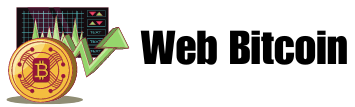In today’s fast-paced world, having the ability to trade from anywhere is a must for serious investors. MetaTrader 4 WebTrader is a powerful platform that provides just that flexibility. Whether you’re at home, in the office, or halfway across the globe, accessing your trading account has never been easier. This blog post will guide you through the process of accessing Metatrader 4 Webtrader from any location, offering you the freedom to manage your investments seamlessly.
What Makes MetaTrader 4 WebTrader Special?
MetaTrader 4 WebTrader stands out as one of the most popular trading platforms globally. Its ease of use and accessibility make it the go-to choice for traders who need to stay connected. Unlike traditional trading software that requires installation, MetaTrader 4 WebTrader runs entirely online, meaning you can access it from any device with an internet connection. This innovation eradicates the limitations set by conventional trading platforms and opens up new possibilities for mobile trading.
The Benefits of Trading on the Web
Trading through MetaTrader 4 WebTrader offers numerous advantages. First and foremost, it provides unmatched flexibility. You are no longer tethered to a single device, allowing you to monitor and execute trades whenever and wherever the opportunity arises. Additionally, the platform’s interface is intuitive, mirroring the features of the desktop version, so there’s no learning curve for existing MT4 users. Real-time data syncing ensures that you never miss a beat, and you can rest easy knowing that your trading activities are secure and private.
Preparing to Access MetaTrader 4 WebTrader
Before you can begin trading on MetaTrader 4 WebTrader, you’ll need to ensure you have the necessary prerequisites. Start by setting up a trading account with a broker that supports MT4 WebTrader. Once your account is active, secure your login details, as these will be essential for accessing the platform. Ensure that your internet connection is reliable and stable. A weak connection may hinder your ability to execute trades rapidly, which can impact your investment outcomes.
Logging into MetaTrader 4 WebTrader
Accessing MetaTrader 4 WebTrader is straightforward. Begin by opening a web browser on your chosen device. In the address bar, type the web address for your broker’s MetaTrader 4 WebTrader portal. Typically, this is provided by your broker during the account setup process. Enter your login credentials, usually consisting of your account number and password, and click on the login button. Once authenticated, you will enter the WebTrader interface and be ready to start managing your trades.
Navigating the User Interface
The MetaTrader 4 WebTrader interface is designed with user-friendliness in mind. You’ll find the layout similar to the desktop version, with charts, trading tools, and navigation menus conveniently organized. Familiarize yourself with key areas such as the Market Watch panel, where you can view real-time prices of various instruments. Open the navigation bar to access your account history and manage your open trades. The platform’s design helps you stay organized and efficient, making it easier to focus on your trading strategies.